This post that lists 9 TED Talks recommended by students, for students caught our attention. It includes a range of TED Talks about topics like education, character development, leadership, public speaking and what adults can learn from children that students have given the seal of approval. It was published by a new resource called TED-Ed: Lessons Worth Sharing. Their Lesson Library is a growing list of many lively lessons created by educators in collaboration with professional animators that can be a nice supplemental resource to amplify your teaching.
With a free account you can also create your own lessons or flip an existing lesson to adjust any previously created content to fit your needs and share with your students, with interactive reflection options and a way to plug any YouTube video into a lesson separate from all of the distractions of YouTube. If you need help or if you give TED-Ed: Lessons Worth Sharing a try let us know.

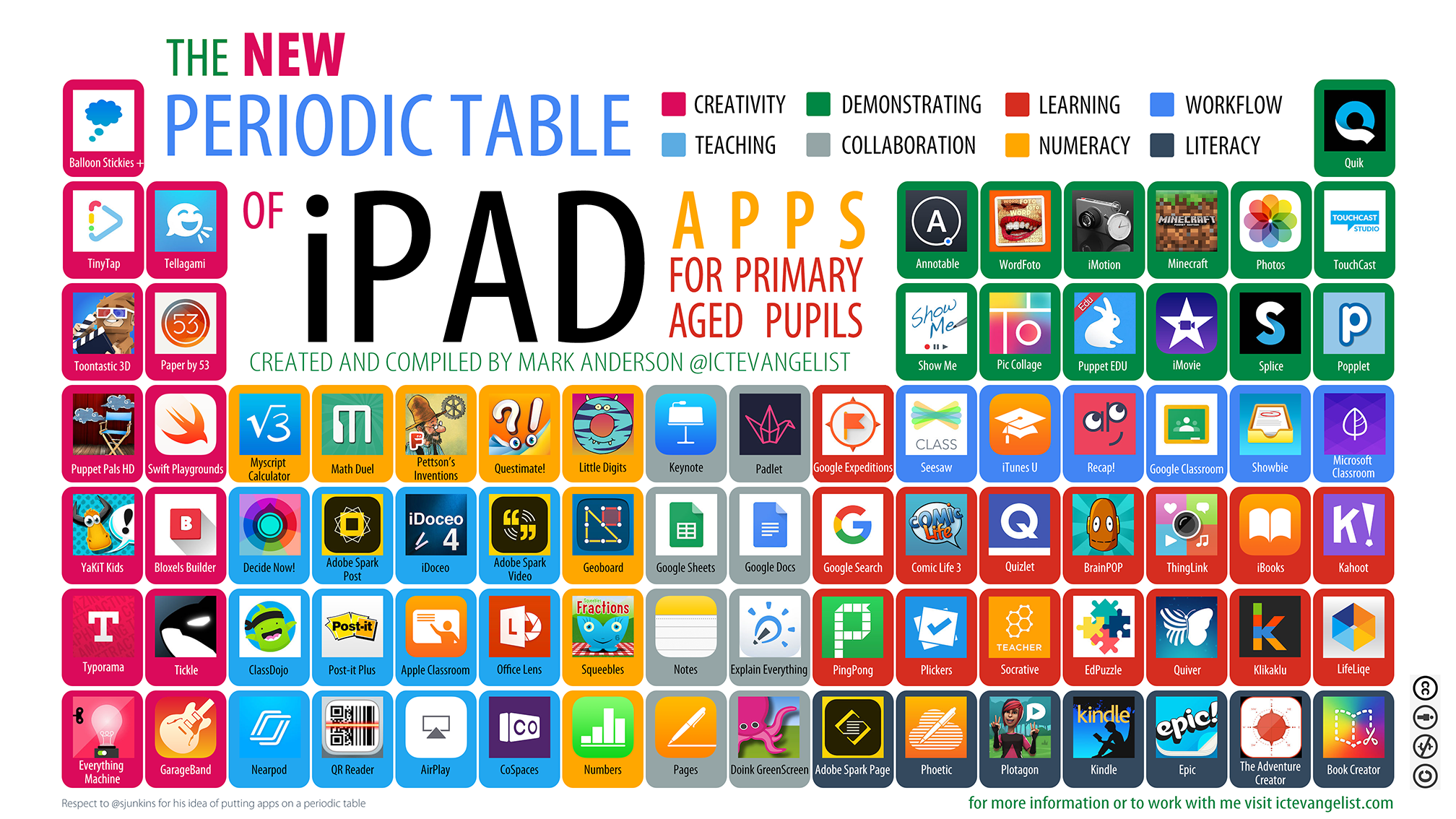



 Here is our handy
Here is our handy