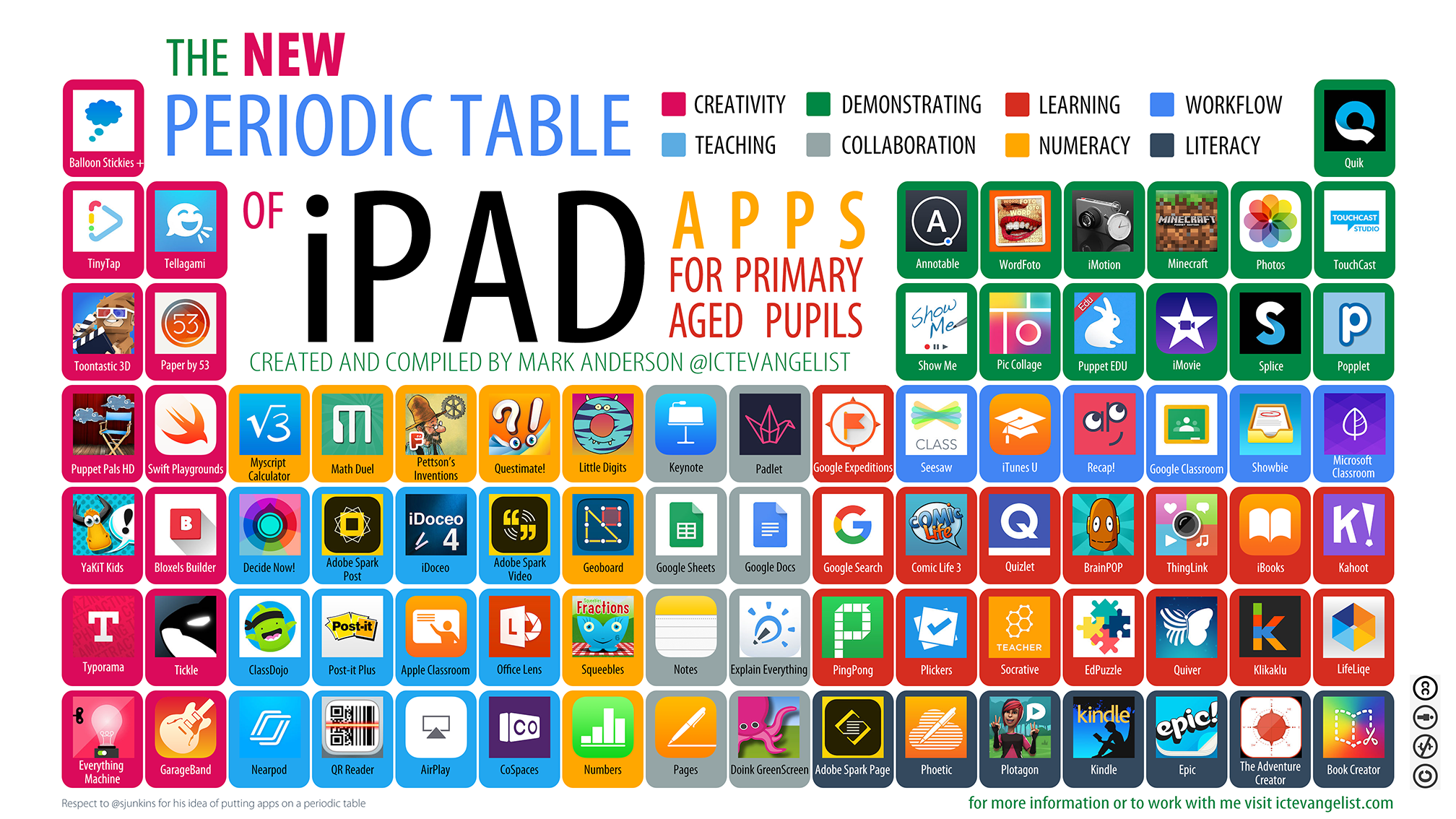Click on the image above or click here to see an informative graphic via Mark Anderson (@ICTEvangelist) that breaks down useful iPad apps into categories for suggested use. You can easily search for apps by color coded categories like creativity, collaboration, teaching, learning and more. This updated guide can serve as a great resource to determine apps that can amplify your existing teaching and make a big impact on learning in the classroom. As Mark points out in his blog posts, it’s not all about the apps, good pedagogy always should come first. To see the full blog post about this Periodic Table of iPad Apps click here. There is also a Periodic Table of iPad STEAM apps and a Periodic Table of iPad apps for older students on the ICT Evangelist website.
Category Archives: Learn | Try | Amplify
Speech Makerspace Project
This week we are sharing a video of a Makerspace project that was completed in 7th grade Speech class this winter. Watch the 4 minute video above or click here to see how students used Spark for a collaborative demonstration speech project. If you are inspired by these projects and would like to find ways to make this spring or plan for next year please be in touch.
Thanks to Lis and the 7th grade students for helping with the video!
Virtual Reality Creation Tool: StorySpheres
Our most recent weekly tech emails have been resources that allow you to take virtual field trips or visit museums. This week we decided to share a way to shift from using virtual reality for consumption only and present a way where students can create and eventually become virtual reality storytellers. If you are interested in learning more about this Ed Tech Teacher has a tutorial on the web-based Virtual Reality Creation Tool: StorySpheres. Click here to learn how to create a virtual reality environment with audio and be inspired by their ideas for incorporating 360 degree images into poetry, historical research, art, science and more. Virtual reality images combined with audio provide a new and amazing way for students to demonstrate their understanding, reflect on their process and explain their inspiration.
(Pictured below: a 360 view and story created of the last watchtower in Berlin from the Story Spheres website)

Google Expeditions – Field Trips from the Comfort of your Classroom
Google Expeditions allows you to take your class on a Virtual Fieldtrip. Tour the Aztec and Mayan Ruins, the International Space Station, or Gettysburg National Military park. You can do all of this with your classroom iPads. When using Expeditions, you become the leader on your iPad and students join you on the tour with their iPads. Edtech teacher has created and quick video to show you how this works. Start by downloading the app on your iPad. After that, you will be ready to take your students on a virtual Field Trip!
Google Arts and Culture
 Now you can virtually explore many museums from several countries around the world via Google Arts and Culture. You or your students can take advantage of this awesome resource via a browser or with their free iPad app. The zoom views and virtual tours allow you to experience many of the world’s greatest treasures and landmarks. This resource is a perfect thing to try if you are looking to amplify one of your lessons with a real view related to your curriculum. Thanks to Google Arts and Culture I was just able to escape my snowy morning and “travel” to Italy and experience a 360 view of the Floating Piers installation by Christo and Jeanne-Claude (see screenshot above).
Now you can virtually explore many museums from several countries around the world via Google Arts and Culture. You or your students can take advantage of this awesome resource via a browser or with their free iPad app. The zoom views and virtual tours allow you to experience many of the world’s greatest treasures and landmarks. This resource is a perfect thing to try if you are looking to amplify one of your lessons with a real view related to your curriculum. Thanks to Google Arts and Culture I was just able to escape my snowy morning and “travel” to Italy and experience a 360 view of the Floating Piers installation by Christo and Jeanne-Claude (see screenshot above).
Thanks to Kate Moran for sharing this awesome link with us! If you have any interesting new resources please share them with us.
Formative Assessment Apps
 Formative assessment is assessment for learning rather than assessment of learning. It is a way to check for understanding along the way and guide teacher decisions about future instruction. It allows teachers to differentiate instruction and ideally occurs on a daily basis. This can feel overwhelming due to the competing interest of covering material. But, reflecting and checking for understanding is an important part of learning. It helps students get a better sense of how they are doing and teachers know what needs review and what doesn’t. Formative assessment apps can help with the time aspect. They are easy to implement, ensure that all students are heard from, and organize the results into quick to understand bar graphs, pie charts, or excel spreadsheets allowing teachers to easily see if the class is ready to move on. Tony Vincent has put together an excellent blog post called “Know Students Better: 16 Tools for Formative Assessment” where he details the ins and outs of 16 different formative assessment apps. Many of the apps are the same but some offer short answer, others offer premade exit tickets, fast past quizzes, or drawing features. I encourage you to read through the brief descriptions of each app and choose 1 or 2 to try out and work into your repertoire of formative assessment strategies. Do you use one of these apps regularly? Which one is your favorite?
Formative assessment is assessment for learning rather than assessment of learning. It is a way to check for understanding along the way and guide teacher decisions about future instruction. It allows teachers to differentiate instruction and ideally occurs on a daily basis. This can feel overwhelming due to the competing interest of covering material. But, reflecting and checking for understanding is an important part of learning. It helps students get a better sense of how they are doing and teachers know what needs review and what doesn’t. Formative assessment apps can help with the time aspect. They are easy to implement, ensure that all students are heard from, and organize the results into quick to understand bar graphs, pie charts, or excel spreadsheets allowing teachers to easily see if the class is ready to move on. Tony Vincent has put together an excellent blog post called “Know Students Better: 16 Tools for Formative Assessment” where he details the ins and outs of 16 different formative assessment apps. Many of the apps are the same but some offer short answer, others offer premade exit tickets, fast past quizzes, or drawing features. I encourage you to read through the brief descriptions of each app and choose 1 or 2 to try out and work into your repertoire of formative assessment strategies. Do you use one of these apps regularly? Which one is your favorite?
The Educator’s Guide to Copyright, Fair Use and Creative Commons

Digital copyright awareness is an important responsibility that often gets overlooked or can be easily misunderstood. The Educator’s Guide to Copyright, Fair Use and Creative Commons is an excellent explanation of the many layers of responsible use and has many resources for teachers and students to use when working with or creating online content.
In addition to the educator’s guide, Fran and Linda also recommend the links below:
Cyberbee interactive copyright Q and A (Flash version) (non-Flash version)
Be Copyright Cool Google Slides presentation by Brisbane Catholic Education
We encourage you to check this information out, since understanding digital copyright is an essential skill for students. Also, remember that we have excellent in house resources about this topic, so be sure to be in touch with Fran and Linda in the Library if you have more questions or need help.
Tips for Handling Distraction at Home and at School
 Let’s be honest, devices can be distracting for everyone, not just students. Who among us hasn’t had trouble ignoring the buzz in your pocket during a conversation or a task that needs your focus. The problem is that focus when learning is critical. Contrary to popular belief research has shown that it is not possible to multitask while learning new information.
Let’s be honest, devices can be distracting for everyone, not just students. Who among us hasn’t had trouble ignoring the buzz in your pocket during a conversation or a task that needs your focus. The problem is that focus when learning is critical. Contrary to popular belief research has shown that it is not possible to multitask while learning new information.
So how do we deal with distractions in the classroom when students have devices. Common Sense Media has a great web page with lots of resources for teachers, students, and parents.
Have you mastered distractions in your classroom. What techniques work well for you. Do you see something on this website that you want to try? Share them in the comments section.
SeeSaw in the Upper School
Learn | Try | Amplify Week 6:
Last week you heard from the Lower and Middle School about the benefits of using SeeSaw with students. This week we are sharing how SeeSaw is being used as an extension to some Upper School Math classrooms at Pike (4.5 minutes, see video above or click here to watch). You won’t want to miss hearing Becky Miller’s 7th Grade Math students talking about what they like about using SeeSaw, and the video also features Nicole DeRosa’s teacher perspective. If you would like help getting started with SeeSaw in the new year, please let the tech department know.
For some more SeeSaw Activity ideas for Grades 6 – 8 click here.
Seesaw @Pikeschool
 For week 5 of our Learn | Try | Amplify initiative, we are sharing a couple of videos (4 minutes) about how 1st and 3rd grades are using Seesaw as a digital portfolio app to engage parents, teach digital citizenship, and encourage students to reflect on their learning. Seesaw is one of the best educational apps to come out in the last couple of years so, I encourage you to carve out some time to check it out. Are you using Seesaw? Share how you’re using it in the comment section.
For week 5 of our Learn | Try | Amplify initiative, we are sharing a couple of videos (4 minutes) about how 1st and 3rd grades are using Seesaw as a digital portfolio app to engage parents, teach digital citizenship, and encourage students to reflect on their learning. Seesaw is one of the best educational apps to come out in the last couple of years so, I encourage you to carve out some time to check it out. Are you using Seesaw? Share how you’re using it in the comment section.
For more See Saw activity ideas in Grades K – 2 click here.
For more SeeSaw activity ideas in Grades 3 – 5 click here.