 FlipGrid is a tool that allows student to easily upload video and an entire class set of videos can be seen in one place. Student thinking becomes visible and engaging allowing for deeper connections between students. Teachers inspire students by setting up a topic and then students can upload their own responses and view the perspectives of their classmates, allowing the topic to extend beyond your classroom with outside class participation in the FlipGrid.
FlipGrid is a tool that allows student to easily upload video and an entire class set of videos can be seen in one place. Student thinking becomes visible and engaging allowing for deeper connections between students. Teachers inspire students by setting up a topic and then students can upload their own responses and view the perspectives of their classmates, allowing the topic to extend beyond your classroom with outside class participation in the FlipGrid.

Above is an example of a FlipGrid via DoInk where a Green Screen was used for their videos and Students could transport themselves to another place for their responses. This post has some great ideas and don’t forget that we have a Green Wall at Pike on the way up to the Tech Office if you would like to do a similar project.

For those of you using FlipGrid or interested in getting started there is a new Educator’s Guide to FlipGrid available. This detailed eBook outlines the How and the Why of FlipGrid and is by and for Educators to promote a tool that allows students to share their voice in the classroom.
If you would like help getting started with FlipGrid please be in touch with the Tech Dept.
Note: Learn | Try | Amplify @PikeSchool was created with the hopes that you will be exposed to some technology tools that have the potential to amplify your daily teaching in a way that can lead to powerful learning. The book Amplify by Katie Muhtaris and Kristin Ziemke has been an excellent resource about digital learning in the elementary and middle school classroom and inspired the name of this initiative.

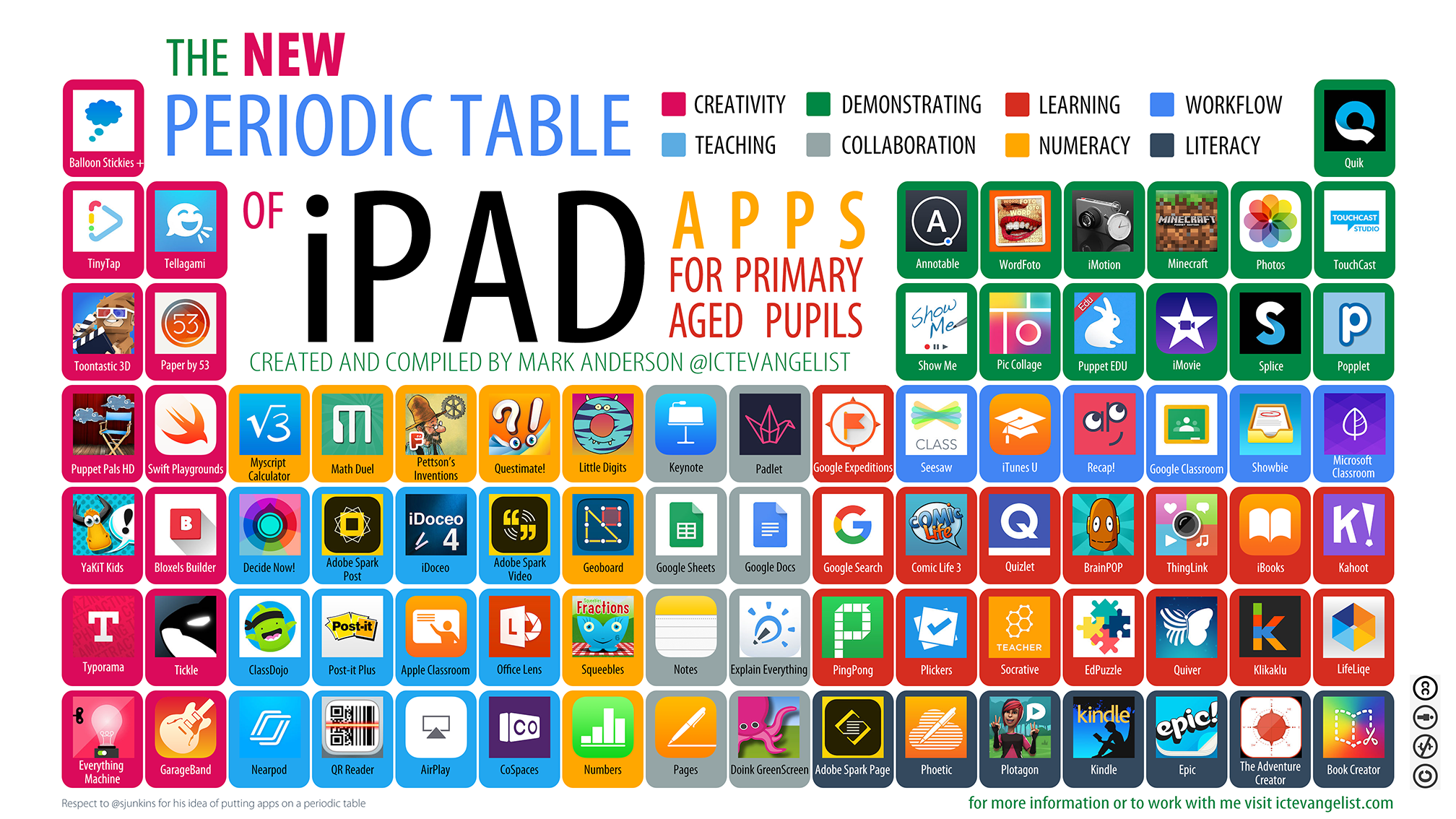

 Here is our handy
Here is our handy